🚀 Quick Start
🌊 Floom is an AI Gateway that connects AI to your apps seamlessly & scalably in less than 🕒 5 minutes.
Generate, edit, detect or extract 🔤 text, 👩🏽💻 code, 🎧 audio, ▶️ video, 🖼️ images, 📄 documents and more.
📢 Follow for updates!
⭐ Star us on GitHub | Follow us on X, LinkedIn & Discord!
Hosting
Floom is tailored to every use case, offering flexible deployment options:
- Floom Cloud ☁️: Seamlessly host your AI Pipelines on our SaaS platform for immediate access and management.
- Docker Container 🐳: Deploy on-prem or in a private cloud for full control and customization.
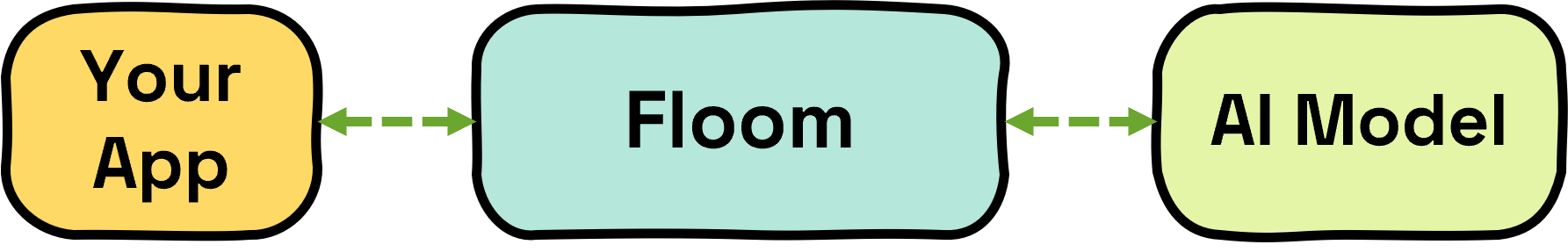
Let's go!
-
Define your first Text Generation AI Pipeline:
kind: floom/pipeline/1.2
pipeline:
name: my-first-pipeline
prompt:
template:
package: floom/prompt/template/default
system: "You are a nice assitant"Save this pipeline configuration YAML to 'my-first-pipeline.yml'.
-
Deploy
Install Floom CLI:
- Mac
- Windows
- Linux
brew install floomwinget install floomapt-get install floomChoose your preferred hosting:
- ☁️ Floom Cloud
- 🐳 Docker
floom deploy my-first-pipeline.yaml# Install Floom Docker
curl -O https://get.floom.ai/docker-compose.yml
docker-compose up -d
# Deploy pipeline
floom deploy -endpoint=<YOUR-FLOOM-ADDRESS> -f my-first-pipeline.yaml -
Run your AI Pipeline from your app
Install via package managers:
- Python
- Node
- .NET
- Java
- Golang
- Rust
pip install floomnpm install floomainuget install floomAdd dependency to Maven:
<dependency>
<groupId>ai.floom</groupId>
<artifactId>java-sdk</artifactId>
<version>[version]</version>
</dependency>💡Replace [version] with the desired version number: i.e. 1.0.2
go get github.com/FloomAI/FloomSDK-Gocargo install floomOr directly Download Floom SDK for your preferred framework.
Run your pipeline:- Python
- Node
- .NET
- Java
- Golang
- Rust
from floom import FloomClient
floom_client = FloomClient()
floom_client.run(
pipeline="my-first-pipeline",
input="Your query here"
)import { FloomClient } from '../FloomClient';
const floomClient = new FloomClient();
const response = await floomClient.run(
"my-first-pipeline",
"Your query here",
);var floomClient = new FloomClient();
var response = await floomClient.Run(
pipelineId: "docs-pipeline",
input: "How do I reset the oil alert in my dashboard?"
);import ai.floom.FloomClient;
FloomClient floomClient = new FloomClient();
FloomResponse response = floomClient.run(
"my-first-pipeline",
"Your query here"
);import (
"fmt"
"github.com/FloomAI/FloomSDK-Go"
)
floomClient := floom.NewFloomClient()
response, err := floomClient.Run(
"my-first-pipeline",
"Your query here"
)extern crate floom;
use floom::FloomClient;
let mut floom_client = FloomClient::new();
let response = floom_client.run(
"my-first-pipeline",
"Your query here",
);
That's it!
By following these steps, you’ll have Floom integrated and ready to propel your AI development to new heights.
Learn about creating new AI Pipelines.